STUDENT UNION - SELF SERVE
THIS PAGE WILL POPULATE WITH MORE INFO OVER TIME IF NEEDED.
If this page doesn’t have the info you need and need immediate help,
please text us at (951) 221-9539
Please note that if your event is outside of Rancho’s business hours, we may not be able to help you right away.
This number is for you to use if you are having issues with the equipment during your event if we don’t already have someone from our production department there with you. Feel free to save it in your contacts as Production Support.
You can also email us at production@rancho.tv.
IMPORTANT:
READ EVERYTHING! We know this may be intimidating, but please take this slow. Don’t let your eyes scatter, or you will not find what you need to find and do not say you can’t do it. :)
If you are not running a “Self Serve” event and have been given access to the production room for your current event, you have scanned the wrong QR code. Please observe the sign on the wall in the production room.
EVERYTHING YOU NEED
1st, grab the remote in the mailbox in the image below. You can find this mailbox on stage right. Stage right is when you are on stage looking out into the room to your right. Use that remote to turn on the projectors. The projectors will indicate that it is turning on by flashing a light at the bottom of the projector. Please be sure to turn off the projector when done.
2nd, there are only two wireless mics available; you can find those in that mailbox along with rechargeable batteries the the right of it. Twist the bottom of the mic to access the battery compartment. Please DO NOT tighten the bottom of the mic too tight. Please observe the controls at the bottom of the mic. Once you are done with everything, please be sure to turn everything off and return the equipment to the drawer.
To present onto our projector screens, please click the button below to learn how to airplay your apple device.
How to operate the wireless mic/s
If the mic is off, hold the red button until the screen on the mic lights up. Please observe the mute switch that is right next to the red power button as well. When you are done with the mics, please be sure to hold the red button to turn them off.
YOU MUST REMEMBER TO TURN EVERYTHING OFF.