STUDENT UNION
THIS PAGE WILL POPULATE WITH MORE INFO OVER TIME IF NEEDED.
If this page doesn’t have the info you need and need immediate help,
please text us at (951) 221-9539
Please note that if your event is outside of Rancho’s business hours, we may not be able to help you right away.
This number is for you to use if you are having issues with the equipment during your event if we don’t already have someone from our production department there with you. Feel free to save it in your contacts as Production Support.
You can also email us at production@rancho.tv.
IMPORTANT:
READ EVERYTHING! We know this may be intimidating, but please take this slow. Don’t let your eyes scatter, or you will not find what you need to find and do not say you can’t do it. :)
AUDIO:NEW AUDIO SETUP:
ALL MICS AND AUDIO FROM CG1 ARE AT A TESTED AND SET VOLUME FOR SAFTEY OF THE EQUIPMENT AND GUESTS. Suppose you need to adjust the volume from CG1. In that case, you can lower it from the volume control on either the main computer volume within the computer itself or the audio app you are playing.
YOU MUST REMEMBER TO TURN EVERYTHING OFF.