PLEASE READ EVERYTHING
READ EVERYTHING
READ EVERYTHING
TO RUN YOUR EVENT AS SMOOTH AND STRESS-FREE AS POSSIBLE, YOU MUST READ AND FOLLOW THE GUIDELINES BELOW.
For events with an assigned Google Doc, you must add all requests to the Google Doc shared with you for each event for approval under “Requests.”
We are not able to play/present content on third-party apps like Prezi, Netflix, Google Slides, Keynote, PowerPoint, YouTube, etc. The tools provided below will help you share your content with us for your event.
VIDEOS:
All video content must be in .mp4, .mov, or MPEG4 format. If you need to download a video from sites like YouTube, please download the software called “ClipGrab” so you can properly share that video with us. PLEASE CLICK HERE TO DOWNLOAD THE SOFTWARE. If you need any help with the software, the page also shows you how to use the software. ClipGrab will not work with companies with heavy copyright policies like Netflix. Once you download the content in the correct format, please be sure you review the video and trim it if needed before uploading it to the link at the bottom of the provided Google doc assigned to your event. If you are a teacher and a student is creating content for your event, YOU MUST review their content for any vulgarity before sharing it with the Production dept.
Important info can get lost through the mess we call Email. Submitting all content and communication/requests through the assigned Google doc and not through email will ensure all communication and content are in one place. To ensure your event runs smoothly, all content and requests must be provided no later than 6 weekdays before the event. This allows us to test your content for any potential issues. We can not guarantee we will be able to apply any last-minute changes you have that involve production. Last-minute changes also greatly risk the quality of your event. So we strongly advise against them.
MUSIC:
If you would like to share a playlist, specifically for casual settings like pre- and post-event, it must be a Spotify playlist link. If you need music for your performance/presentation, please use the ClipGrab app to download it from YouTube. PLEASE CLICK HERE TO DOWNLOAD THE CLIPGRAB SOFTWARE. If you need any help with the software, the page also shows you how to use it. Please read the Keynote/Powerpoint section to know how you can show us where each video/music goes in your presentation. If you are a teacher and a student is creating content for your event, YOU MUST review their content for any vulgarity before sharing it with the Production dept. Once you download the content in the correct format, please upload it to the link at the bottom of the provided Google doc assigned to your event.
Important info can get lost through the mess we call Email. Submitting all content and communication/requests through the assigned Google doc and not through email will ensure all communication and content are in one place. To ensure your event runs smoothly, all content and requests must be provided no later than 6 weekdays before the event. This allows us to test your content for any potential issues. We can not guarantee we will be able to apply any last-minute changes you have that involve production. Last-minute changes also greatly risk the quality of your event. So we strongly advise against them.
Keynote/Powerpoint:
DO NOT USE GOOGLE SLIDES TO CREATE YOUR KEYNOTE
First, the Production Dept does not create slides for your event, but if you are hosting a major Rancho-specific event, please reach out to our MarCom Dept for all your marketing/graphic requirements. You can click here to email them. If you are providing a slideshow, you must export it in image format from either Keynote or PowerPoint and upload it in its own folder. If you created your slides in Google Slides, export your Google slides in “.pptx” format so you can export it from Keynote or PowerPoint. Click here to learn how to export from Google Slides. To learn how to export in image format, click here. The reason for this is if you use a unique font, animation, format, sound, or video and share the Keynote/Powerpoint file, your beautiful presentation will be completely different on our end. Because of this, we have no way of knowing how your presentation needs to look. So we highly recommend following the guidelines above and reviewing every slide after exporting it in image format before sending it our way. If you add any music/videos to your keynote/PowerPoint, you will also need to share that content separately from your keynote/PowerPoint, as it will not export in image format. Please leave a blank slide with the file name of where you would like to play your music/video in your presentation. Once you export the content in the correct format, please upload it to the link at the bottom of the provided Google doc assigned to your event.
Important info can get lost through the mess we call Email. Submitting all content and communication/requests through the assigned Google doc and not through email will ensure all communication and content are in one place. To ensure your event runs smoothly, all content and requests must be provided no later than 6 weekdays before the event. This allows us to test your content for any potential issues. We can not guarantee we will be able to apply any last-minute changes you have that involve production. Last-minute changes also greatly risk the quality of your event. So we strongly advise against them.
It is your responsibility to review all content before sharing it with the Production dept, as we do not know the original format. If you are a teacher and a student is creating content for your event, YOU MUST review their content for any vulgarity before sharing it with the Production dept.